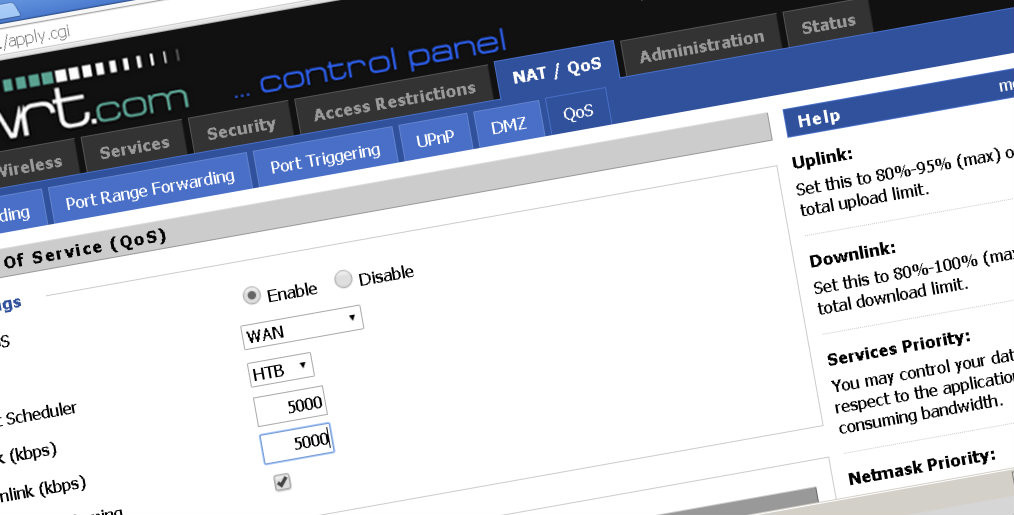
CYBER GUIDE #3: Tips for updating your DD-WRT based router
Are you already using DD-WRT OS on your router – one of the most widely used open source and Linux based router operating system? Are you planning for update any time soon? If so, then here's some tips from a hardcore DD-WRT user which I have personally gathered last time while updating my own DD-WRT based router. If you're not yet familiar with DD-WRT, then get yourself acquainted from here. You won't be sorry!
I'm a big fan of Free and Open Source-Software (FOSS) and I've been using DD-WRT in my router for quite a while now. DD-WRT is a project by coder called BrainSlayer and various other router hackers. It is a router-centric Linux distro, meaning that it's main purpose is to provide networking to connected devices, primarily wireless. It's geared towards embedded hardware, with limited CPU, memory, and storage space and it mainly provides working firmware binaries for consumer router hardware. DD-WRT uses proprietary drivers/kernel modules to make e.g. wireless work and this means that it has generally good support for routers made by manufacturers that doesn’t provide open-source.
Switching to DD-WRT enables you to transform your old home-box into an Enterprise-Class router (feature wise) with many great characteristics (incl. VLANs, DNSSEC, iptables, routing protocols etc.). You'll be also able to enjoy full Linux experience with various supplementary router software add-ons which comes preinstalled. DD-WRT has some really tiny builds (few megabytes), so it can support older & stripped down embedded devices. While DD-WRT updating process is pretty straightforward, there are some frustrating steps you can avoid by going through the check list I have gathered below based on my own experience. Enjoy!
- When researching for a newer DD-WRT build (i.e. version) look for stability, long uptime and good reputation. Pay attention for build recommendations such as "I have had this build up & running for two weeks now without any major flaws." DD-WRT forum found here is your friend.
- When choosing a build avoid the DD-WRT router database. I've noticed it contains mostly just legacy builds. Instead you'll find all the recent builds from Other downloads -> betas. Notice that all DD-WRT builds are betas. They've been betas since 2008. That's just how the DD-WRT policy works and there are no finished gold/production releases available.
- REMEMBER: Most recent build is NOT necessarily the best! Rather choose a build which has been used and recommended by various other users.
- Before you update, backup your current DD-WRT settings and write down your current build version. If things go awry, then you can always restore your previous build and settings. You'll find your old build with all the rest of the builds from here. Store your previous builds in safe place.
- Before running the update I recommend detaching any legacy network devices (e.g. old IP cameras) which have static IP address (e.g. DHCP lease). Especially if they're connected via WLAN and belong to their own subnet. Such legacy devices might not be able to continue working flawlessly connection wise after DD-WRT update due to possible changes in the new release and its settings.
- DD-WRT doesn't recommended to restore your settings after update to a new build, but I've experienced that if the gap between new and old version is modest, then you should be able to restore your settings without any problems. After the update you'll need to check that all settings work as they should.
- Keep in mind that DD-WRT is an open source project. It means that it's been made with love & best effort. You're most likely going to find some glitches and flaws, but troubleshooting is just part of the fun! 😉 If you run into showstopper, then go ahead and try a different build.
- REMEMBER: Should things go really sour, you can always roll back to your previous build and restore all your backed up settings! No need to worry, because process is exactly the same as the update. Just download your previous build from here.
Ps. I myself have been pretty satisfied with build r39144 for almost three weeks now and can surely recommend it.

My WAN IP in the picture is from private address space, because I have my pfSense firewall standing on front of the router.