The Ubuntu team is very pleased to announce the release of Ubuntu 12.10 for Desktop, Server, Cloud, and Core products.
There is no longer a traditional CD-sized image, DVD or alternate image, but rather a single 800MB Ubuntu image that can be used from USB or DVD. Users who previously installed using LVM or full-disk encryption via the alternate CD will find that these installation targets are supported by the consolidated image in 12.10.
With the Ubuntu 12.10, ARM desktop images are now standard Ubuntu live images as known from other architectures. To install these images you should have a USB disk as target device.
Ubuntu 12.10 desktop installation screenshots Gallery
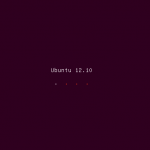








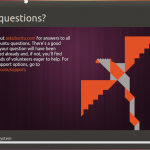


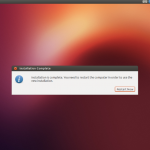









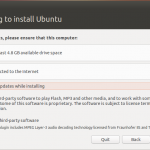











i am an ald man but a very novice for console etc
but I had update from 7.04 …. to last 12.10
and this is problem for me
I have not any disk
USB too??????!!!!!
please tell me how back to 12.04
or install disk (I have 2 partition ane for ubuntu and second for Win XP od C
and on D are datas
pleeeeeeeeeeeeeeeeeeeeeeasee help
but on the very low level of knolidge
I no need any crypto etc
let me be like any 7.04 7.10 9.04 … 12.04
pleasee
regards and very thakns
senior [email protected]
I tried it tonight installed (not live CD) on a virtual machine on top of Mint Maya Cinnamon. What a waste of my time. I had to drag the mouse a little to make anything click. Half the time that didn’t work. It took a while to find the menu of all the applications, then I couldn’t scroll down the page. Somehow there was no scroll function. The icons are so big and spaced so far apart that everything didn’t fit. Everyting was a struggle. In Firefox the wheel did not scroll. To scroll down the page the mouse must be used on the scroll bar or the down arrow used. Pressing the scroll button did give the scroll icon but that doesn’t work well for me.
It isn’t the machine. It’s a quad core AMD Athlon II x4, 3.1 GHz with 8 GB. Mint runs like a champ.
This so crazy unbelievable! Stupid approach to make luck of wireless support but to base entire OS philosophy resting on network. Finally, serious problem to install ndiswrapper. 3 computers were looking for use of ubuntu for 4 years hopelessly. Such a waste of time. Needless to say, no wi-fi, no administration to get synopsis, no repository on CD/DVD.
Good buy ubuntu… It would too stupid to carry my desktop 2 floors down stairs just to get wired connection.