Hi,
I have a SN45G with a Geforce Ti 4200 (leadtek) the cooler on this card emits a high pitched whine. Due to the space restrictions in the small case would it be possible to use the Zalman ZM 50HP http://www.quietpc.com/uk/vgamb.php#zm50hp and attach a small quiet fan to the back part of the heatsink to keep the GPU cool. Do you think this would work?
Cheers
K
Quieting down a ti4200 in a shuttle XPC any ideas
Moderators: NeilBlanchard, Ralf Hutter, sthayashi, Lawrence Lee
-
Edward Ng
- SPCR Reviewer
- Posts: 2696
- Joined: Thu Dec 11, 2003 9:53 pm
- Location: Scarsdale, NY
- Contact:
Hello, Creeky.
I have an SN41G2V2, and in it I am using a Radeon 9800 Pro.
I swapped the stock crap heatsink for a Vantec Iceberq 4; even with the fan turned down, I can actually overclock it, and the Radeon 9800 Pro runs hotter than a GeForce4 Ti4200, I guarantee you that. In addition to switching coolers, I installed the Shuttle Special Edition case cover with the large, free-flowing side mesh intakes; that helped temperatures of everything in the system quite dramatically, since the stock case cover hardly flows any air in.
Unfortunately, I've never tried or seen the ZM50-HP installed for myself, so I cannot judge whether or not it would fit in a Shuttle XPC like ours, but I will vouch for the fact that a Vantec Iceberq 4 can be run at extremely low/quiet speed and still do a more than dandy job of keeping your GF4Ti4200 cool enough to run stock, and probably even overclock it to Ti4400 or even Ti4600 speed. I recommend installing one of those, along with the Special Edition cover...
...if anything, you should at least get the Special Edition cover; it works wonders!!!
EDIT: You know what? Since I have photos of Gamma One, mostly showing the VPU and the Iceberq 4, I might as well post some of them here for you.

Here is a shot of Gamma One from the outside. I have replaced the stock case cover with Shuttle's Special Edition XPC cover, which has wide mesh side intakes instead of the puny little 1/8" perforations along the side of the stock cover. The lights from the Iceberq 4 are visible; I think you can see how this mesh intake frees up flow significantly for both, the VPU as well as the system itself, since the air being exhausted has to come in from somewhere...
Click on this image or text for a higher resolution version.

Here is a picture of Gamma One with the Special Edition cover removed, revealing the innards. You can now clearly see the graphics card, the Iceberq 4 and the TweakMonster BGA RAMsinks I epoxied to the VRAM.
Again, clicking on the above image or on this text opens up a higher resolution version of the same picture.

I turned off the lights and took this shot just to show how much light shows through. The blue light coming from the interior, behind the video card, is emitted by the Antec blue LED fan that I swapped out the stock fan for; it's quieter than the stock unit, moves just as much air, and looks pretty snazzy to boot.
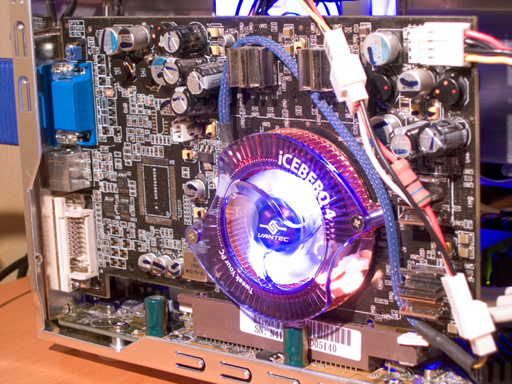
Here's a close-up of the video card. The Iceberq 4 is powered through the motherboard, which actually controls the speed of the Iceberq 4 fan based on the temperature of the CPU. I used an inline resistor to further reduce its speed, but it still spins close to 4000rpm under heavy load. It's hard to tell from this angle, but the Iceberq 4 comes extremely close to the case edge, so I don't think that a cooler any thicker than it would actually fit without modifications to the case cover.
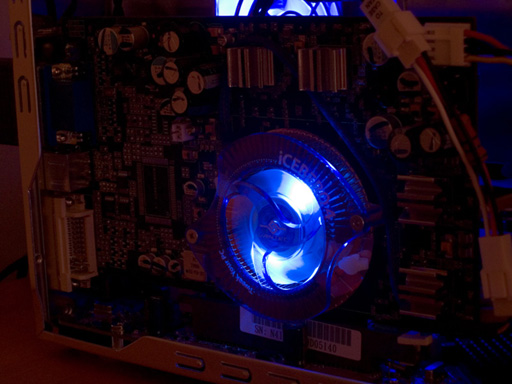
Here's the same shot with the lights out. The resistor normally lies in the position that it is in in this photo, not dangling in midair like the previous shot with the lights on.
Let me know if you need more advice on this issue; I saw a person who did some crazy modding to their XPC and was able to utilize a VGA Silencer but that seemed awfully troublesome to do.
-Ed
I have an SN41G2V2, and in it I am using a Radeon 9800 Pro.
I swapped the stock crap heatsink for a Vantec Iceberq 4; even with the fan turned down, I can actually overclock it, and the Radeon 9800 Pro runs hotter than a GeForce4 Ti4200, I guarantee you that. In addition to switching coolers, I installed the Shuttle Special Edition case cover with the large, free-flowing side mesh intakes; that helped temperatures of everything in the system quite dramatically, since the stock case cover hardly flows any air in.
Unfortunately, I've never tried or seen the ZM50-HP installed for myself, so I cannot judge whether or not it would fit in a Shuttle XPC like ours, but I will vouch for the fact that a Vantec Iceberq 4 can be run at extremely low/quiet speed and still do a more than dandy job of keeping your GF4Ti4200 cool enough to run stock, and probably even overclock it to Ti4400 or even Ti4600 speed. I recommend installing one of those, along with the Special Edition cover...
...if anything, you should at least get the Special Edition cover; it works wonders!!!
EDIT: You know what? Since I have photos of Gamma One, mostly showing the VPU and the Iceberq 4, I might as well post some of them here for you.

Here is a shot of Gamma One from the outside. I have replaced the stock case cover with Shuttle's Special Edition XPC cover, which has wide mesh side intakes instead of the puny little 1/8" perforations along the side of the stock cover. The lights from the Iceberq 4 are visible; I think you can see how this mesh intake frees up flow significantly for both, the VPU as well as the system itself, since the air being exhausted has to come in from somewhere...
Click on this image or text for a higher resolution version.

Here is a picture of Gamma One with the Special Edition cover removed, revealing the innards. You can now clearly see the graphics card, the Iceberq 4 and the TweakMonster BGA RAMsinks I epoxied to the VRAM.
Again, clicking on the above image or on this text opens up a higher resolution version of the same picture.

I turned off the lights and took this shot just to show how much light shows through. The blue light coming from the interior, behind the video card, is emitted by the Antec blue LED fan that I swapped out the stock fan for; it's quieter than the stock unit, moves just as much air, and looks pretty snazzy to boot.
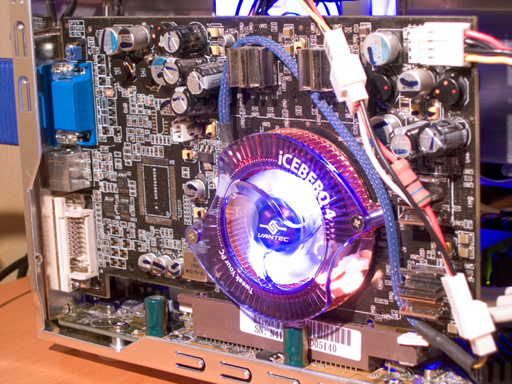
Here's a close-up of the video card. The Iceberq 4 is powered through the motherboard, which actually controls the speed of the Iceberq 4 fan based on the temperature of the CPU. I used an inline resistor to further reduce its speed, but it still spins close to 4000rpm under heavy load. It's hard to tell from this angle, but the Iceberq 4 comes extremely close to the case edge, so I don't think that a cooler any thicker than it would actually fit without modifications to the case cover.
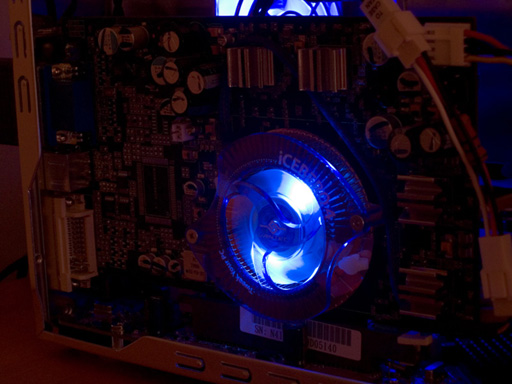
Here's the same shot with the lights out. The resistor normally lies in the position that it is in in this photo, not dangling in midair like the previous shot with the lights on.
Let me know if you need more advice on this issue; I saw a person who did some crazy modding to their XPC and was able to utilize a VGA Silencer but that seemed awfully troublesome to do.
-Ed
Hey
Hmm I think I will go ahead and order the IceBerq4 Pro as i am not sure the zalman will fit. I have an inline resistor from an old 120mm fan to slow it even more. So do you connect this to the motherboard and not the card itself. I will have to look out for the special edition cover as the cover i have increases noise.
P.S
Nice looking shuttle you have there
Cheers
Kris
Hmm I think I will go ahead and order the IceBerq4 Pro as i am not sure the zalman will fit. I have an inline resistor from an old 120mm fan to slow it even more. So do you connect this to the motherboard and not the card itself. I will have to look out for the special edition cover as the cover i have increases noise.
P.S
Nice looking shuttle you have there
Cheers
Kris
Hello,
I finaly got my Iceberq Pro for the Geforce 4ti 4200. The instalation went fine its was simply a case of removing the old leadtek cooler cleaning the mem chips and GPU with nail polish remover Then reapplying the thermal paste, putting the cooler in place and inserting the white push pins. As a side note if anyone here is also thinking of replacing the leadtek ti4200 cooler there is a thermal diode that touches the core I had to move this to the side of the chip as the vantec cooler doesnt have the small recess for the thermal probe.
Then reapplying the thermal paste, putting the cooler in place and inserting the white push pins. As a side note if anyone here is also thinking of replacing the leadtek ti4200 cooler there is a thermal diode that touches the core I had to move this to the side of the chip as the vantec cooler doesnt have the small recess for the thermal probe.
As for the noise it produces, Stock you can hear it but it isnt annoying like the stock cooler but with the resistor cable Its hard to hear it over the rest of the system which in my case is a shuttle SN45G with a coolermaster fan for the ICE CPU cooler.
Cheers
K
I finaly got my Iceberq Pro for the Geforce 4ti 4200. The instalation went fine its was simply a case of removing the old leadtek cooler cleaning the mem chips and GPU with nail polish remover
As for the noise it produces, Stock you can hear it but it isnt annoying like the stock cooler but with the resistor cable Its hard to hear it over the rest of the system which in my case is a shuttle SN45G with a coolermaster fan for the ICE CPU cooler.
Cheers
K
